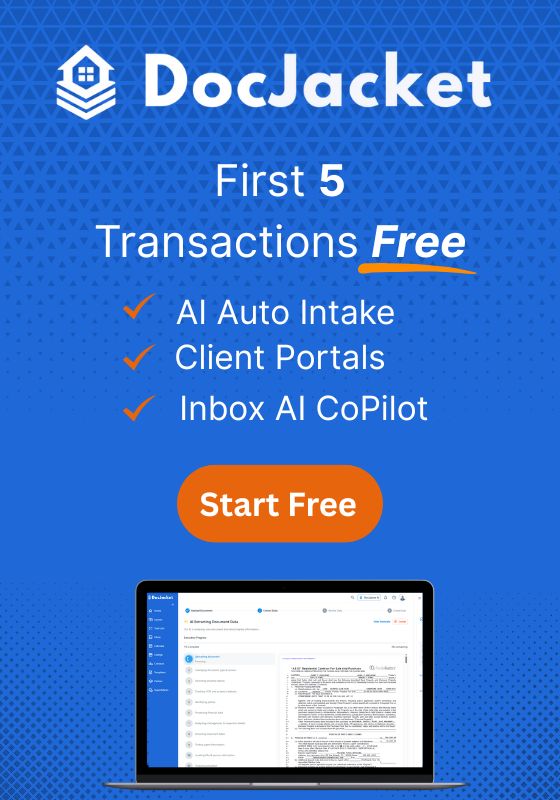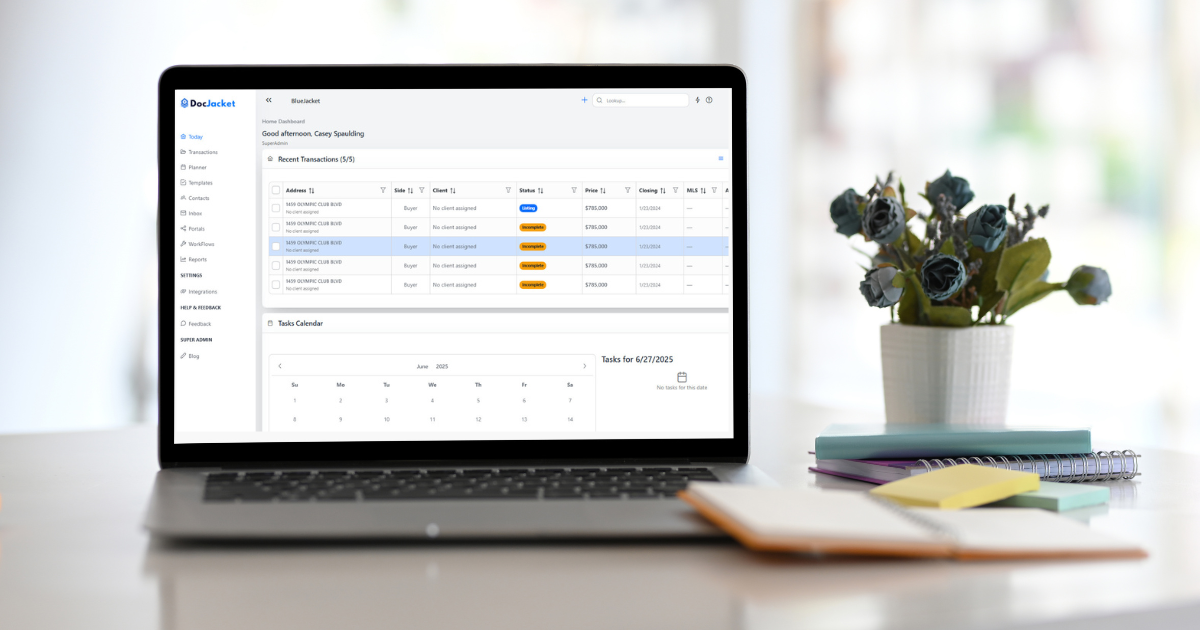Introduction to OCR
Optical character recognition (OCR) is the electronic or mechanical conversion of images of text into machine-encoded text. The process typically begins with a scanned document or image file, which is converted into binary data and then processed by OCR software to recognize printed text in various fonts and formats.
OCR software enables automated data extraction, reducing manual data entry and improving document-processing efficiency. Common applications include:
- Document management: Digitize archives for search and retrieval
- Education: Convert textbooks and assignments into accessible digital formats
- Healthcare: Extract patient information from medical records
- Business workflows: Automate invoice processing and data entry
Intelligent character recognition (ICR) extends OCR by using machine learning to recognize handwritten text. Modern OCR engines leverage AI, pattern recognition, and feature extraction to deliver high accuracy and adaptability.
How Does OCR Work?
-
Image acquisition
- Scan or photograph the document with a high-resolution scanner/camera
- Convert the capture into a binary image
-
Preprocessing
- Binarization: Enhance contrast
- Deskewing: Straighten the image
- Despeckling: Remove noise
-
Text recognition
- Pattern recognition: Identify characters by shape
- Feature extraction: Analyze lines, curves, and intersections
- Classification: Match features to known characters
-
Postprocessing
- Error correction: Use dictionaries or language models
- Formatting: Reconstruct paragraphs, tables, and lists
Advanced OCR solutions incorporate AI to continually improve recognition speed and accuracy.
OCR Technology & Variants
- Optical Mark Recognition (OMR)
Detects filled-in marks (e.g., checkboxes, bubbles). - Intelligent Word Recognition (IWR)
Recognizes whole words or phrases, ideal for cursive and complex layouts. - Intelligent Character Recognition (ICR)
Uses machine learning to read handwritten text.
Popular OCR engines include ABBYY FineReader, Adobe Acrobat, and Tesseract.
Character Recognition Software
Character recognition software transforms scanned documents and image-only PDFs into editable, searchable text. Key features:
- Pattern recognition and machine learning for high accuracy
- Support for multiple languages, fonts, and layouts
- Text-to-speech capabilities for accessibility
| Software | Highlights |
|---|---|
| Adobe Acrobat | Integrated PDF editing & OCR |
| ABBYY FineReader | High-precision OCR + ICR capabilities |
| Readiris | Multi-format export & batch processing |
Applications of OCR
- Document Management
Automate indexing, classification, and search. - Business
Streamline invoice, receipt, and contract processing. - Education
Digitize textbooks, automate grading, improve accessibility. - Healthcare
Extract patient data, manage records, support EHR systems.
The extracted text can feed analytics, business intelligence, and compliance workflows.
Benefits of OCR
- Efficiency: Automates repetitive data-entry tasks
- Accuracy: AI-driven error correction reduces manual fixes
- Accessibility: Enables text-to-speech and searchable content
- Compliance: Meets regulatory standards (e.g., HIPAA, GDPR)
OCR in Document Management
By integrating OCR into document management systems, organizations can:
- Automatically classify and route documents
- Enable full-text search across scanned archives
- Facilitate secure sharing and collaboration
This drives productivity and reduces data-loss risk.
OCR in Education
- Convert printed materials and handwritten assignments into digital text
- Automate grading and feedback generation
- Improve accessibility for students with disabilities via text-to-speech
OCR in Healthcare
- Digitize patient records, prescriptions, and lab reports
- Integrate with EHR and billing systems
- Enhance patient care and minimize administrative errors
Best Practices for OCR
- Ensure high-quality scans: Use proper lighting and resolution
- Choose the right OCR engine: Match features to document types
- Keep software up to date: Leverage the latest AI/ML advances
- Validate output: Review and correct extracted text
- Train on diverse samples: Improve accuracy across formats
The Future of OCR
Emerging trends include:
- AI & ML integration for smarter recognition and predictive analytics
- Virtual reality (VR) for immersive document interaction
- Advanced language models for contextual error correction
- Enhanced ICR for superior handwriting recognition
OCR will continue to revolutionize workflows across industries, making information more accessible and actionable than ever before.